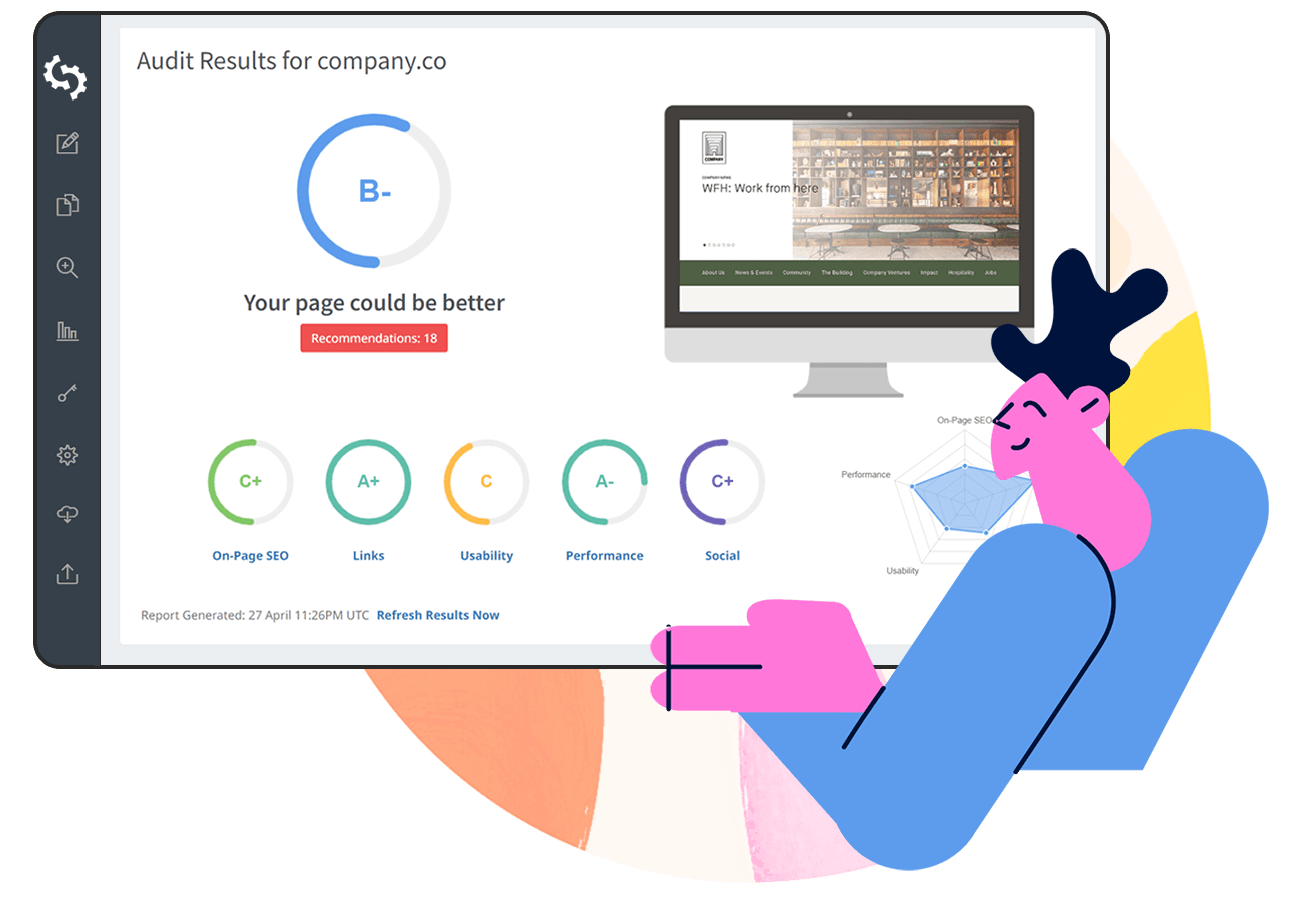Content refresh is a powerful strategy to breathe new life into your existing blog posts. Updating older content on your site can significantly boost your SEO efforts.
In this guide, I will discuss the art of reviving your blog content and explore how to update and optimize older blogs to harness the full potential of SEO gains.
Why Republish Content?
Republishing content, also known as content refresh or content recycling, is an essential strategy in content marketing and SEO for several compelling reasons:
Improving Relevance
Over time, the information and statistics in your existing content may become outdated. Republishing allows you to update and refresh the content, ensuring it remains accurate and relevant to your audience.
Optimizing for SEO & Improving Rankings
Search engines prefer fresh and updated content.
To demonstrate the power of republishing content, I'm going to share a example of how rankings and traffic changed for one of the articles we updated on our blog. We noticed our article targeting "parts of a website" wasn't performing as we expected and ranked in the 29th spot on Google for this keyword, this was around the beginning of May 2023.
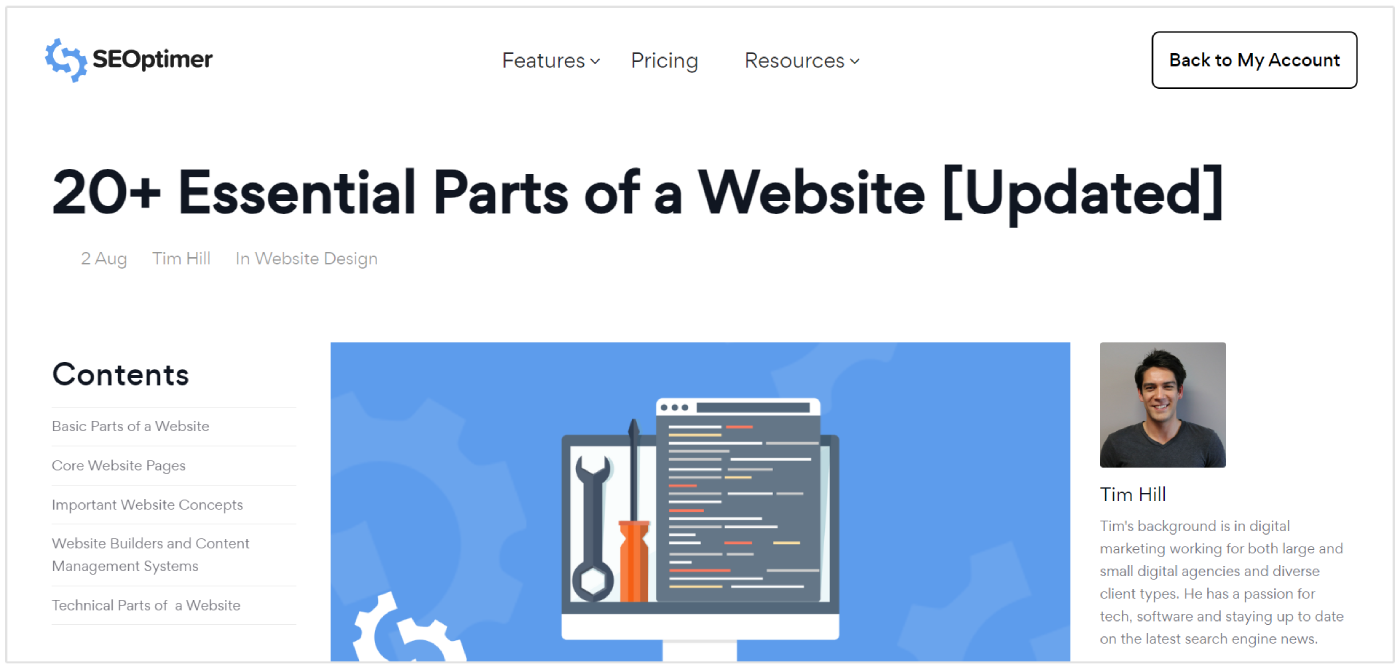
After doing an intial analysis on the SERPs and finding additional information to add to the blog post, we set out to update the post accordingly.
Needless to say, I recently reviewed the post's traffic and rankings and the results are impressive. We moved from the 29th spot to the 4th position for our target keyword.

Traffic also drastically climbed since the beginning of May 2023 after we republished and refreshed the blog post.
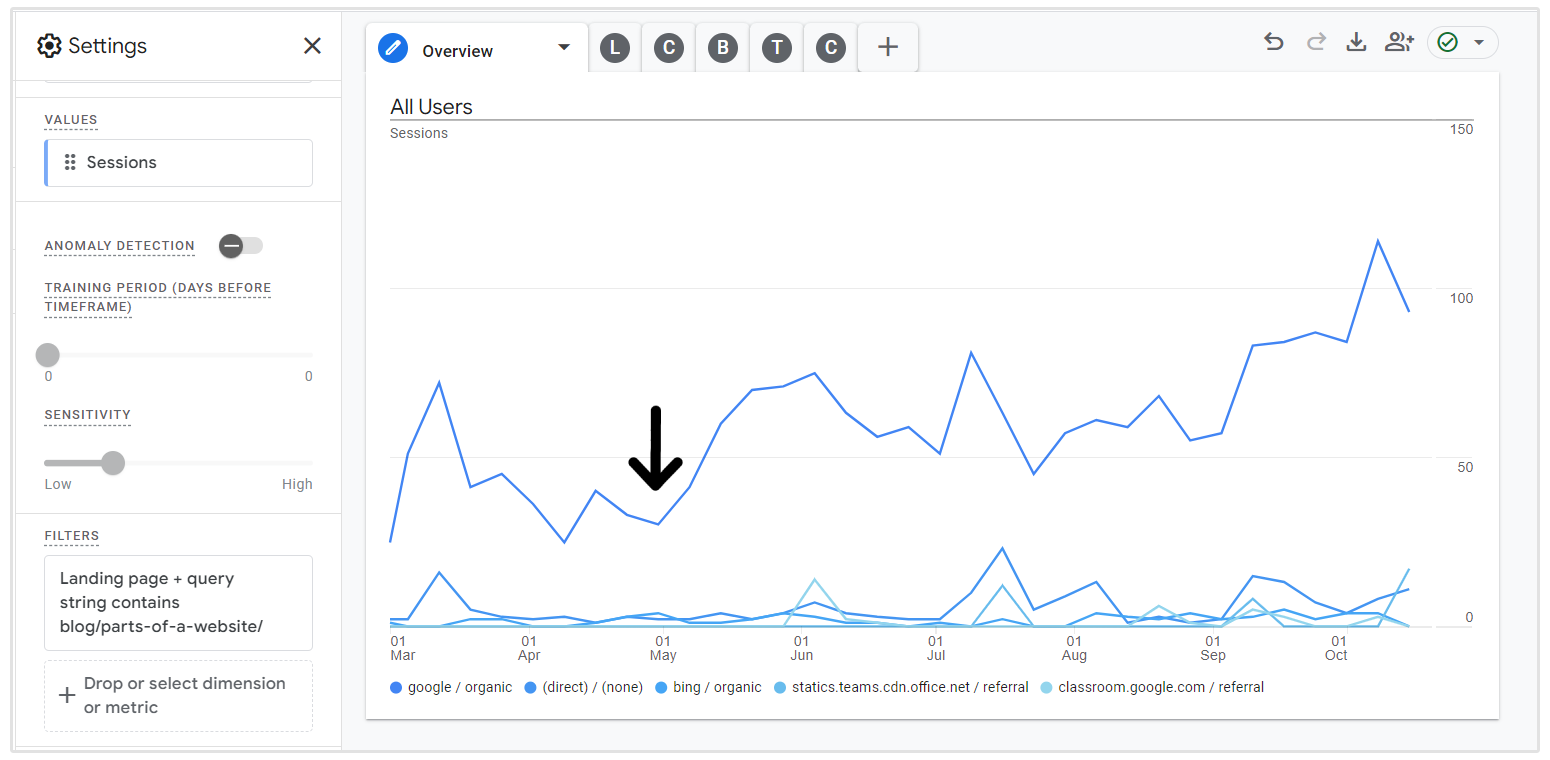
By republishing, you can incorporate new keywords, optimize various on-page SEO elements, and improve the overall SEO of the content, increasing its chances of ranking higher in search results.
Moreover, search engines consider a website's historical performance when ranking content.
Suppose your older content has a history of engagement and has been consistently updated. In that case, it can carry a positive historical reputation, improving the rankings of your newer and older posts alike.
Attracting New Audiences
Republishing gives your existing content a second chance to reach a broader audience. It can attract new readers who may need to catch up on the original publication, expanding your reach and engagement.
Enhancing User Experience
When you update and improve your content, you provide a better experience for your audience. Users appreciate accurate and valuable information, and republishing demonstrates your commitment to delivering quality content.
Enhanced Crawl Frequency
Search engine crawlers crawl the web to discover and index new content. When you republish a blog post or update an existing one, search engines will likely revisit your website to assess the changes.
This increased crawl frequency can lead to faster indexing of your refreshed content, making it available to searchers sooner.
Maximizing ROI
Creating high-quality content is time-consuming and resource-intensive.
Repurposing and republishing existing content allows you to maximize the return on your investment by extending the lifespan and value of your content assets.
Reinforcing Authority
Regularly updating and republishing content in your niche or industry can build brand authority and topical relevance. It shows that your business stays current and provides valuable insights to your audience.
Content Pruning
As your content library grows, some older pieces may no longer align with your current brand or goals. Republishing provides an opportunity to update, improve, or consolidate content, ensuring a consistent message and brand image.
Avoiding Content Decay
As information becomes outdated, it can experience "content decay." This happens when the accuracy and relevance of content diminish, leading to decreased search visibility and user engagement.
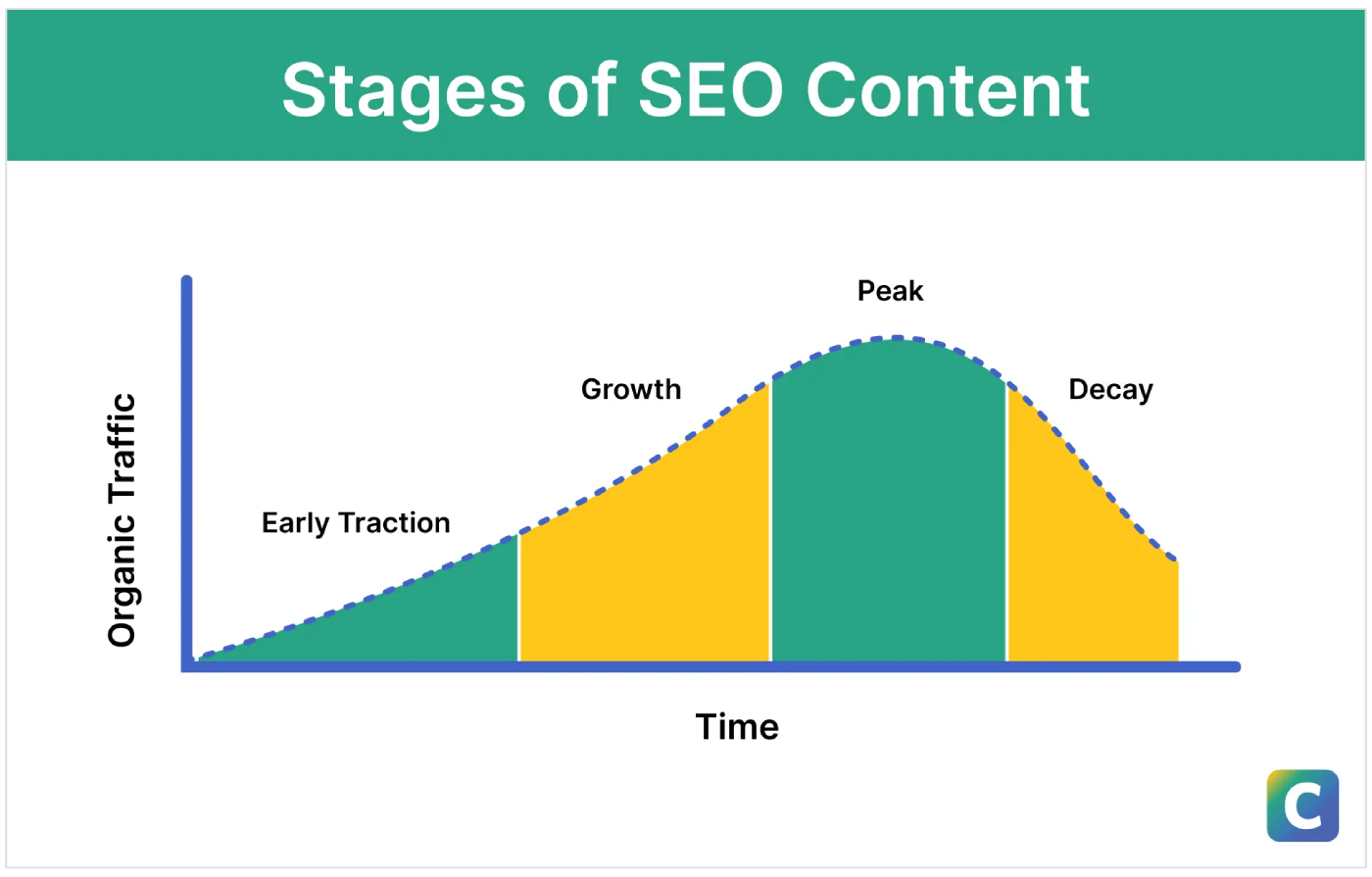
Republishing helps prevent content decay by keeping your material accurate and up-to-date.
How to Republish and Refresh Content for SEO
Here are the steps to republish and refresh content for SEO:
Find Underperforming Blog Posts
Finding underperforming blog posts is a crucial aspect of content optimization in digital marketing. It involves identifying blog articles on your website that are not meeting their performance potential regarding traffic, rankings, or conversions.
Analyze your website's analytics and performance metrics to identify the blog posts that fall short of these criteria. Tools like Google Search Console can help you identify underperforming content on your website.
Login to Search Console and click on the Search Results section.
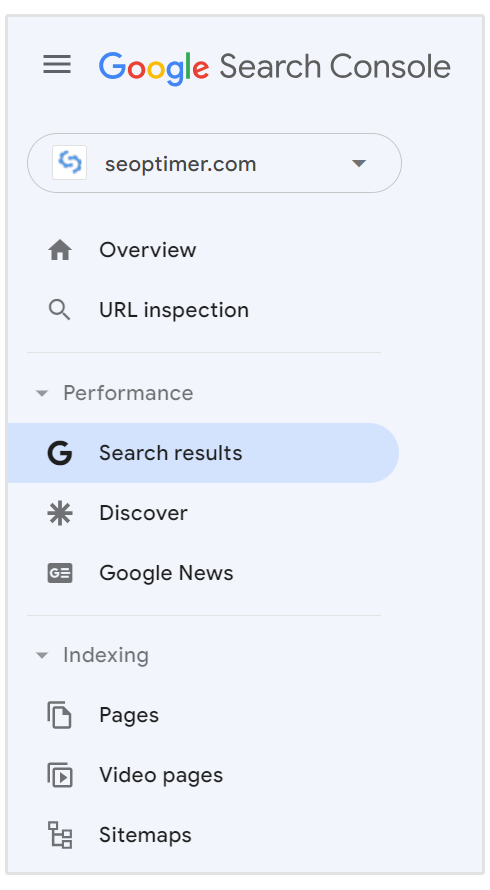
Now, click on the Date button and compare the last 6 months to the previous period.
Make a note of pages that have declined in terms of clicks and impressions. These are the pages on your website that require a content refresh.
You can also use a keyword tracking tool to monitor organic rankings and to find underperforming articles that aren't ranking according to their true potential.
![]()
You can begin by manually review the content of the identified underperforming posts. Factors such as relevance, accuracy, readability, and overall quality affect content performance.
Find out if the content meets the needs of your target buyers by identify topics or areas that your blog has not covered adequately. Addressing content gaps can attract more readers interested in those topics.
Also, examine if there are technical issues affecting these posts. Slow page load times, broken links, or mobile responsiveness problems can impact performance.
Tip: Choose any time frame for your analysis. You can compare data over the past month, quarter, year, or any period that aligns with your objectives.
Set Your Objectives for Republishing and Updating the Content
After you have prepared a list of pages that need updating, the next step is to take a moment to determine what the objectives are for refreshing each piece of content.
Are you updating it to include the latest information, improve SEO, address user feedback, or enhance quality?
Then review the existing content thoroughly. Take note of outdated statistics, broken links, inaccuracies, and opportunities for improvement.
Yes, before you just begin updating the content, you need to create an action plan with the list of things you need to edit or add before making a single change.
When we update and republish old content at SEOptimer, I like to create a "To Do List" of all the changes that I want to make when refreshing the post. For example, here's the list of things we had in our "action plan" when we updated our article on "How to Create Properly Optimized URLs for SEO":
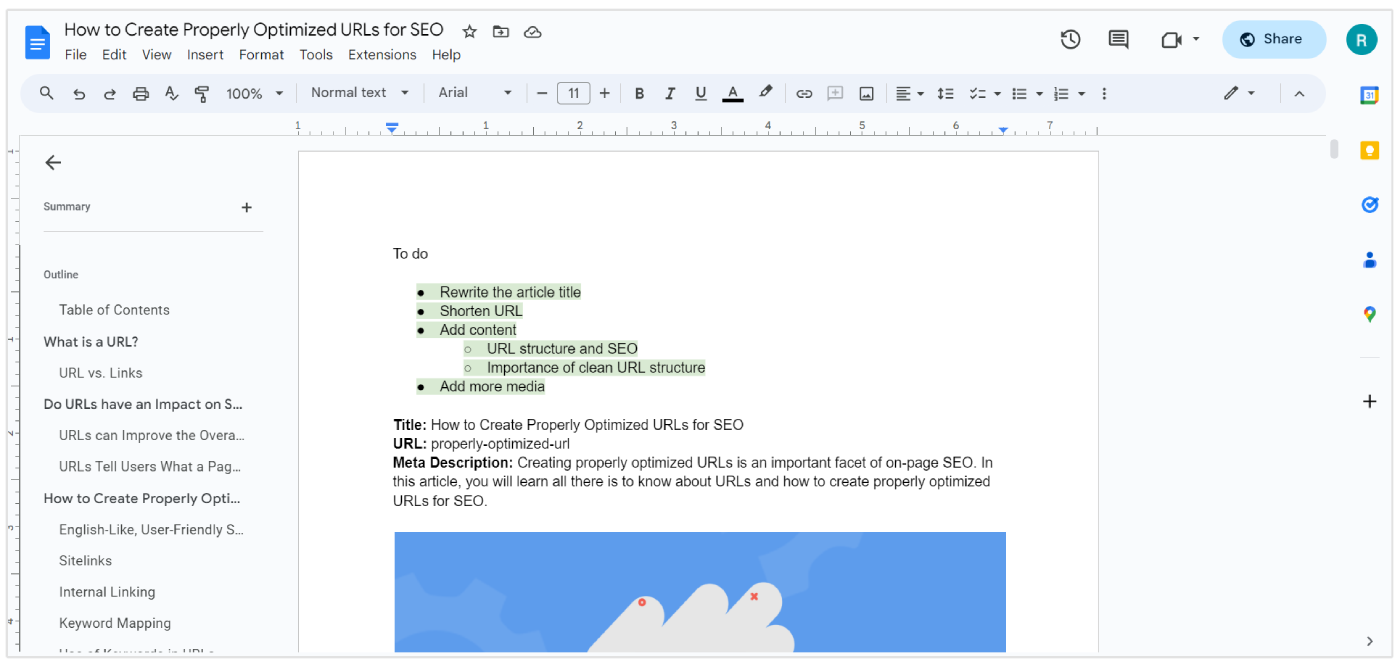
Update the Title
Updating the title of your content is a crucial part of content refresh.
Ensure that the new title accurately reflects the refreshed content. It should align with the key points and information presented in the article.
Optimize the title for SEO by placing important keywords near the beginning and using natural language. For instance, for our article on broken links, we added the target keyword "What are Broken Links" to the beginning of the title.
Now I'm not saying that this magically gave that specific page the ranking boost it needed, however, adding the target keyword as close to the beginning of a page's title tag is another one of those SEO best practices that you should keep in mind when creating page titles.
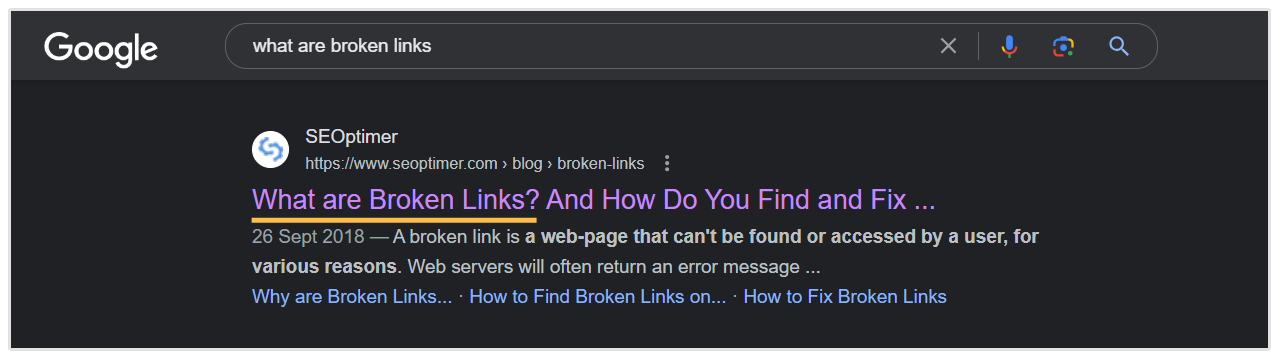
Tip: If the content discusses time-sensitive information, consider including the publication date or month in the title to signal freshness to users and search engines. For example, Hobby Help, a site focussed on sharing hobby related information updates their content each month and puts the current month in the title and the heading to signal to search engines that their content is fresh and recently updated.
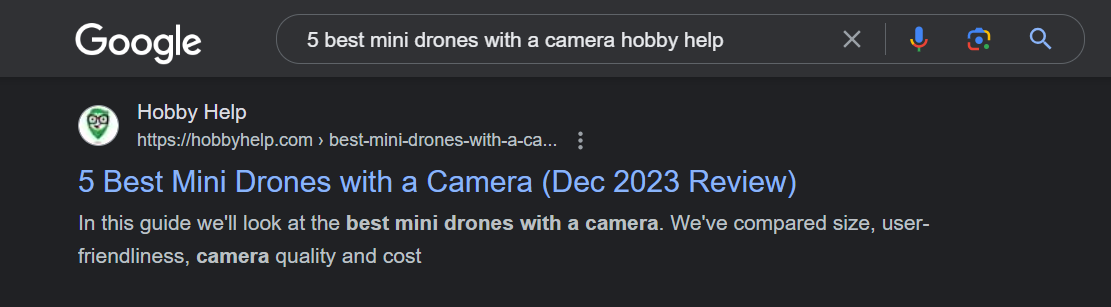
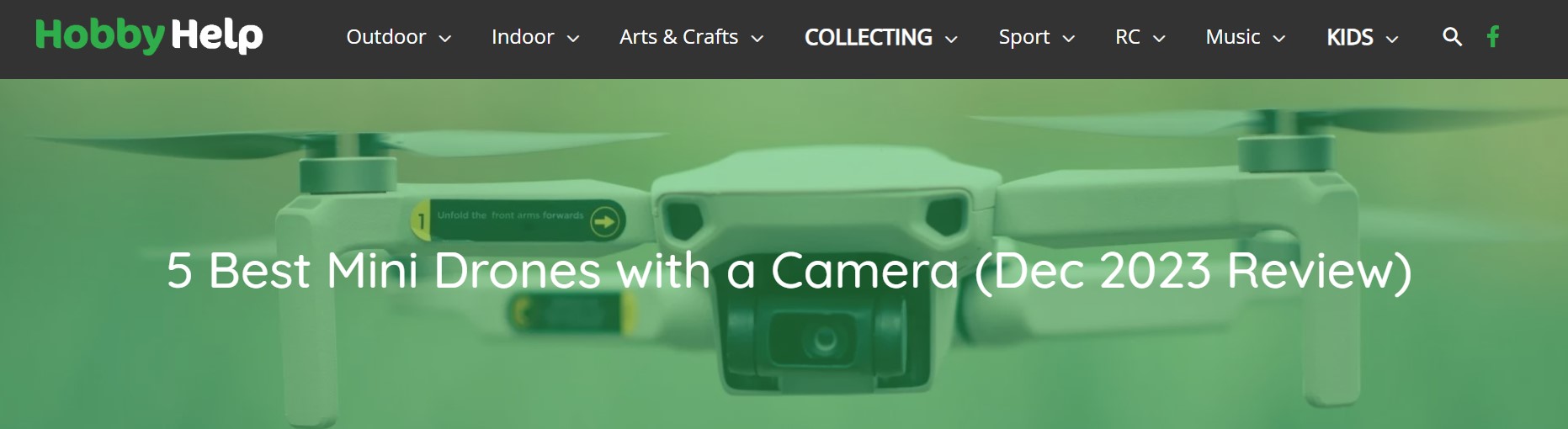
Update the Meta Description
Updating the meta description boosts your content's visibility in search results. Moreover, it can entice users to click on your website.
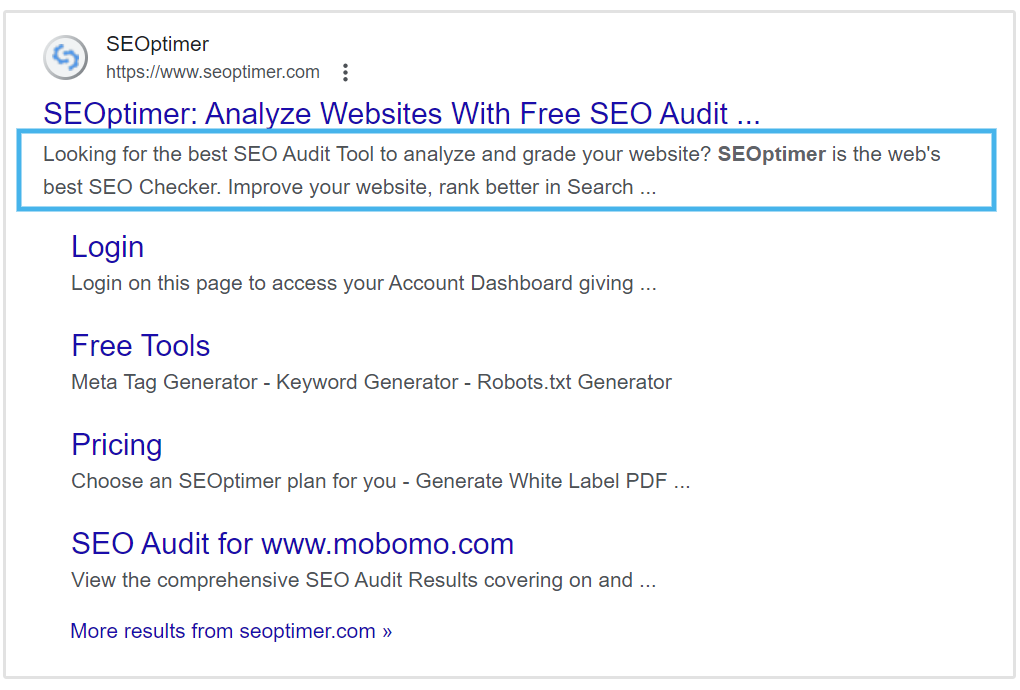
This isn't just a small tweak; it's a crucial part of keeping your content fresh and can make a big difference in the success of your content marketing strategies.
Aim for a brief, clear meta description that communicates the content's essence in a few sentences. Youn want to avoid overly long descriptions that may get truncated in search results.
Another tip to keep in mind is to encourage action by using action-oriented language in the meta description. Phrases like "Learn how to," "Discover," or "Find out" can be effective.
After updating the meta description, monitor its performance regarding click-through rates (CTR) and engagement. Make adjustments as needed based on data and user behavior.
Add in New Imagery
Adding new imagery to your content can enhance its visual appeal, engagement, and overall quality.
Opt for high-resolution images that are clear, sharp, and visually appealing. Avoid using low-quality or pixelated images that can detract from the content's quality.
Use various image types, including photographs, illustrations, infographics, charts, and diagrams, as appropriate for the content. Variety keeps readers engaged.
Don’t forget to add descriptive alt text to each image for accessibility and SEO. Alt text should accurately describe the image's content and purpose.
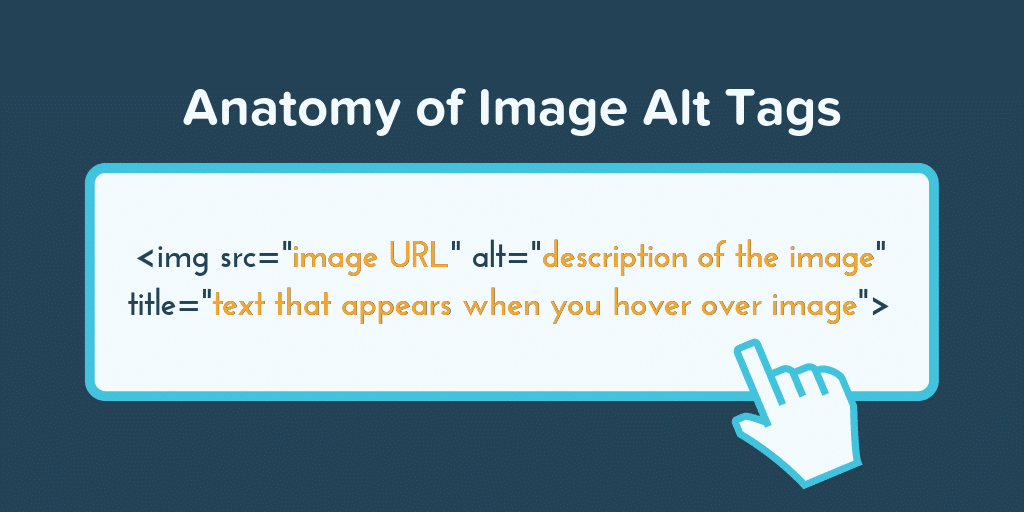
Tip: Align the imagery with the user's journey and the content's goals. Images should support the content’s objectives, whether educating, entertaining, or persuading.
Update Old Statistics
A big reason to update and refresesh existing content is to replace outdated statistics, facts, and figures with the most current and accurate data. Ensure all information is up-to-date and relevant, so that readers can have access to the latest findings.
This ensures that your content stays relevant and shows your dedication to offering accurate information to your audience. Doing this will maintain your content's status as a valuable resource within your niche or industry.
Identify and replace outdated statistics with new, up-to-date information. Update any figures, percentages, or numerical data accordingly.
Verify the freshness of the data. Ensure that the statistics are the most recent available. Look for publication dates on the sources.
Remember to cross-reference statistics from multiple sources to validate their accuracy and reliability whenever possible. This helps prevent the use of outdated or incorrect data.
Tip: If you've cited sources for the old statistics, update the citations to reflect the new sources and data. This maintains transparency and gives credit to the original sources.
Add Additional Information
By thoughtfully incorporating additional information into your refreshed content, you can enhance its educational value, authority, and appeal to your audience.
Select key points or subtopics within your content and expand on them with more in-depth information, examples, or case studies.
Consider any questions or concerns readers raise in the comments section or through feedback via your customer support tickets, product reviews, etc. Use this feedback to address specific information gaps.
You can also use Google's "People Also Ask" feature to find frequently asked questions that you haven't addressed in your blog post yet.
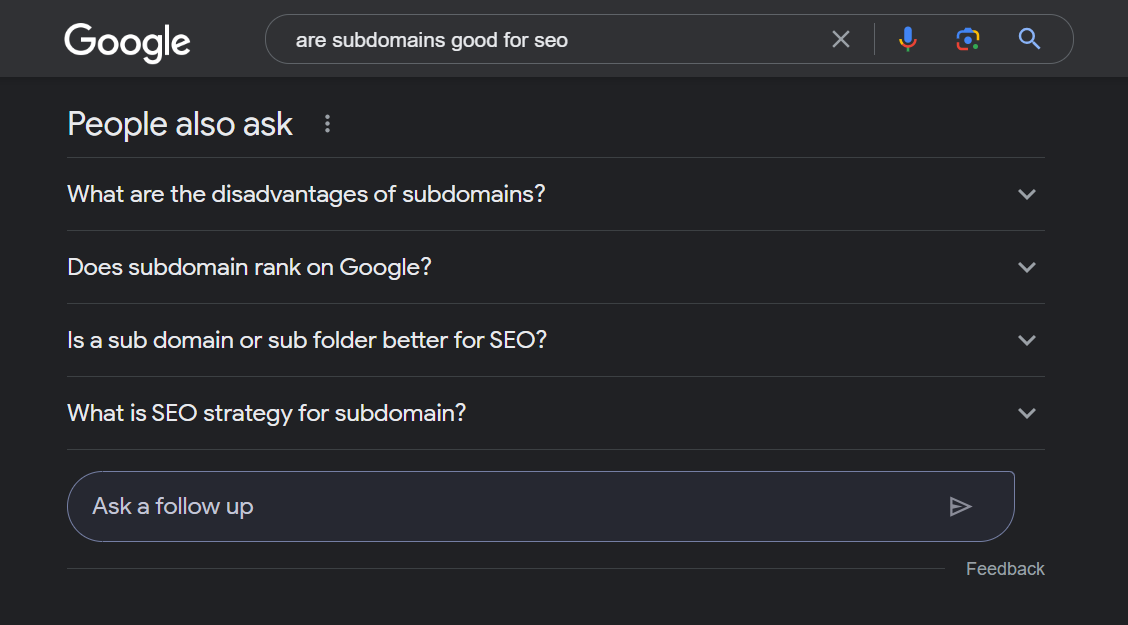
If applicable, quote experts or thought leaders in your industry to provide additional insights and credibility to your content.
You can also present alternative viewpoints or perspectives on the topic if it adds depth and a balanced approach to the content.
Republish the Blog
Once you have updated your content, it’s time to republish the blog containing the new information.
At the beginning or end of the blog, include a brief note to inform readers that the content has been updated and republished for their benefit.
Most content management systems have this feature by default, but if not, you could just find a plugin that can assist with this.
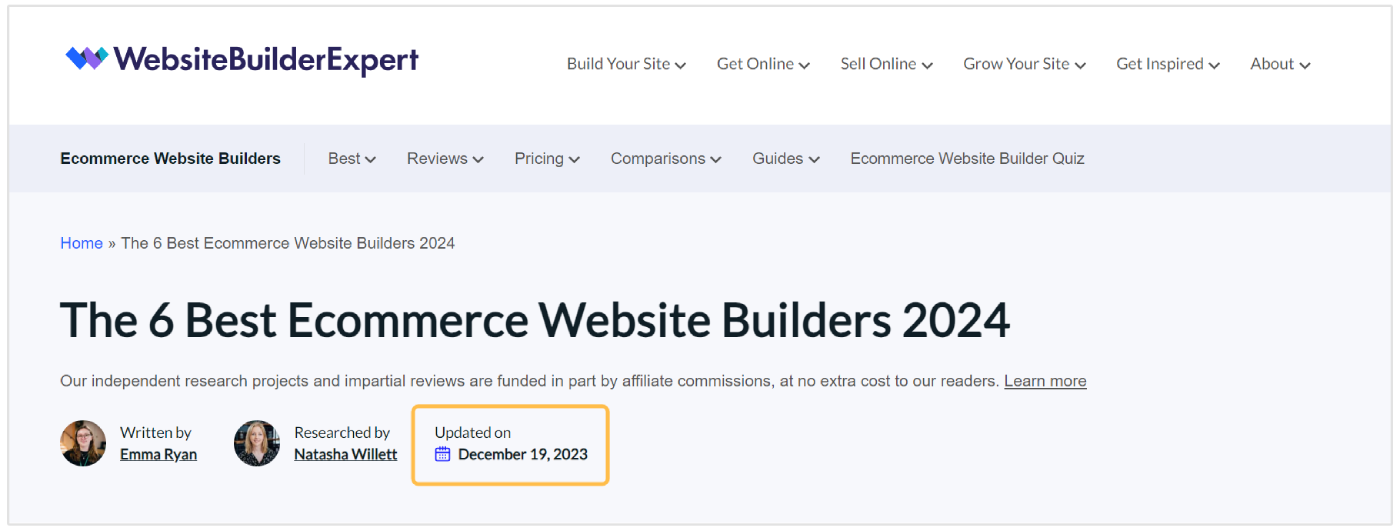
Promote the republished blog through your website, social media, email newsletters, and other marketing channels as if it were a new piece of content.
Track Changes in Performance
It's essential to keep an eye on how your content performs after you refresh it. This allows you to gauge the effectiveness of your content promotion strategies and make informed decisions based on the data.
Before you refresh the content, record baseline metrics for each chosen KPI. This provides a point of comparison for measuring improvements.
Track changes in website traffic related to the refreshed content. Pay attention to the number of page views, unique visitors, and overall site traffic in Google Analytics as this gives you a very accurate picture of how your changes have impacted key metrics.
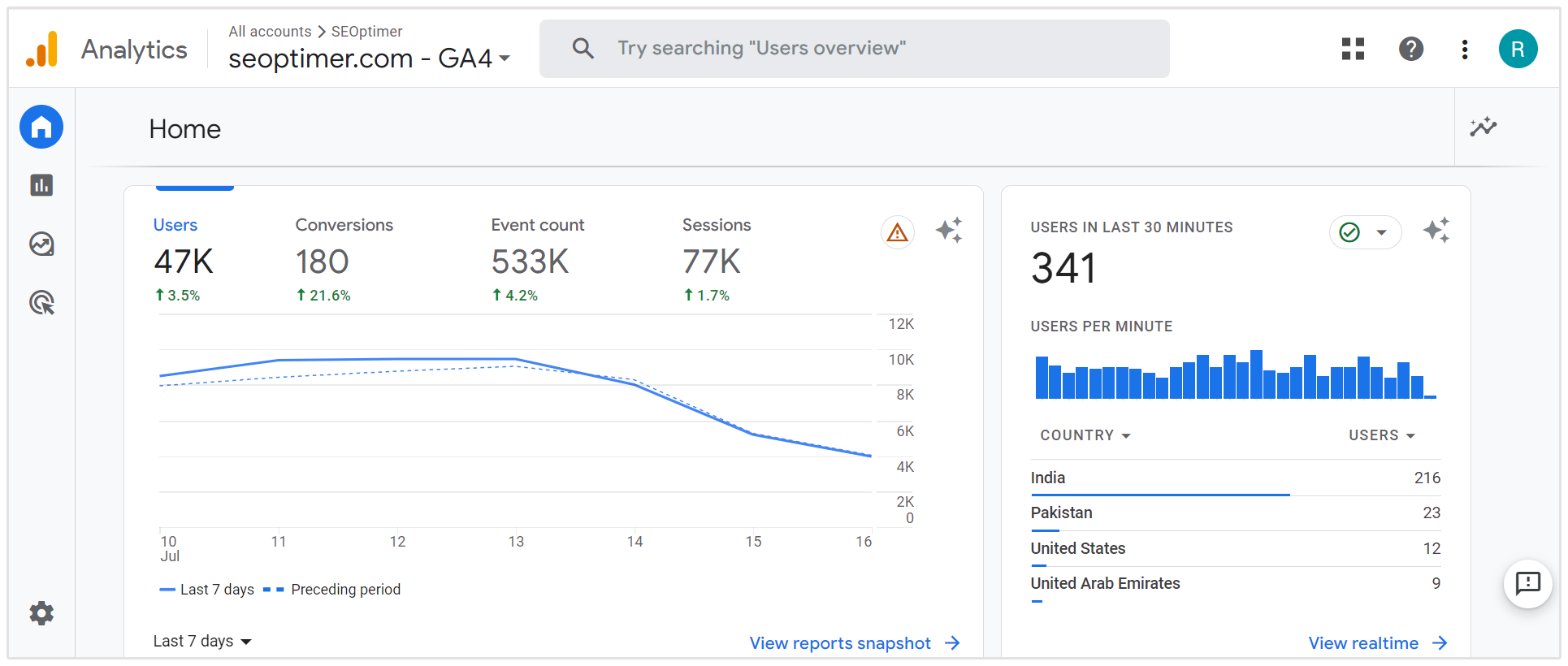
Take a close look at user engagement metrics like how long visitors stay on a page, the bounce rate, how far they scroll, and the number of social shares or comments.
After the refresh, compare the post-refresh metrics to the baseline metrics you recorded earlier. This is where you should also document which aspects you updated so that you can "rinse and repeat" the process for all SEO content updates in the future.
By diligently tracking changes in content performance, you can make informed decisions, refine your content strategy, and ensure that your refreshed content meets its objectives and serves your audience effectively.
Should You Change the URL when Republishing Content?
In most cases, it's not advisable to change the URL when republishing content, especially if search engines have already indexed the content and have established backlinks.
Here are some considerations for whether to change the URL when republishing content:
When to Keep the Same URL:
- Content Updates: If you make minor updates, revisions, or improvements to the existing content but the core topic and focus remain the same, it's generally best to keep the same URL. This allows you to maintain the authority and ranking potential the original URL has accumulated over time.
- Backlinks: If the content has acquired backlinks from other websites, changing the URL can result in broken backlinks. Broken backlinks can harm your SEO efforts and disrupt the user experience for visitors who click those links.
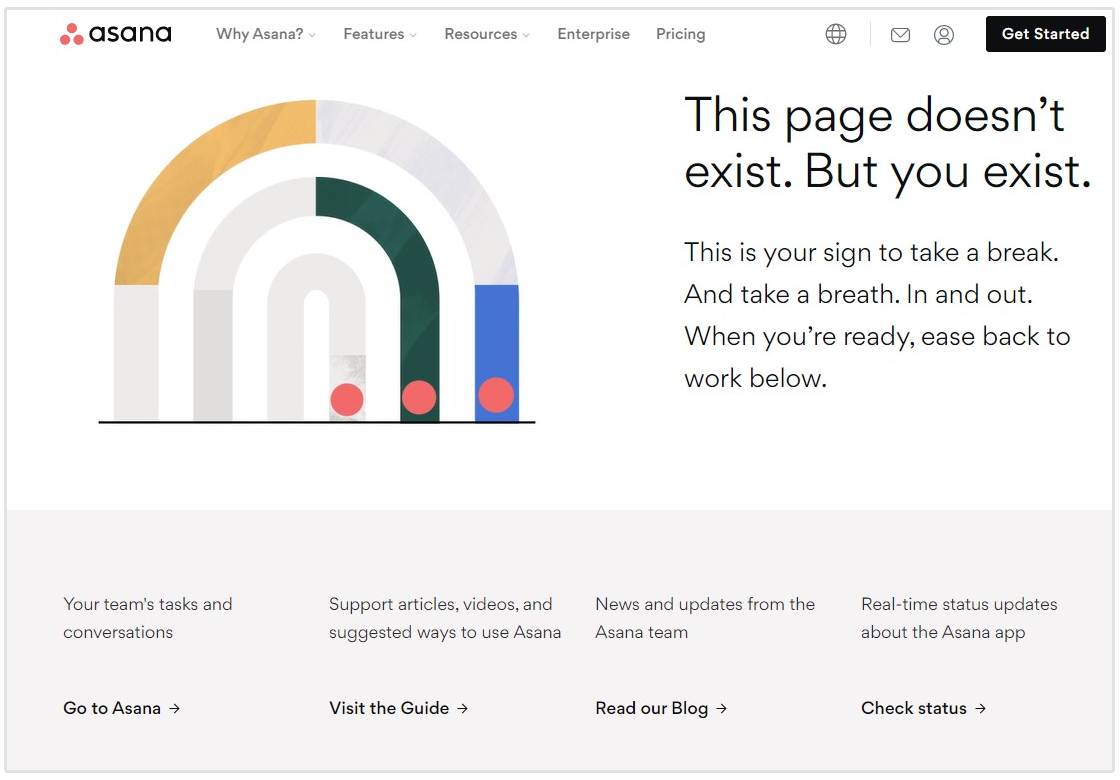
When to Consider Changing the URL:
- Significant Content Overhaul: If you make substantial changes to the content to the extent that it becomes a new piece, you might consider using a new URL. However, in such cases, you should also set up proper redirects (e.g., 301 redirects) from the old URL to the new one to preserve link equity.
- URL Structure Improvement: If the existing URL has an outdated or poorly structured format, and you are revamping your website's URL structure for SEO purposes, you may change the URL. Again, use proper redirects to maintain SEO value.
- Avoiding Duplicate Content: If you plan to have multiple versions of similar content and avoid duplicate content issues, you may use canonical tags or consider changing the URL to differentiate the content.
- Rebranding or Restructuring: If your website is undergoing a significant rebranding or restructuring, changing URLs may be necessary to align with the new brand or structure. In such cases, ensure proper redirects are in place.
Conclusion
Republishing content is one of the best ways to maintain content relevance, optimize for SEO, attract new audiences, and maximize the value of your existing content assets.
It's a cost-effective way to ensure your content continues to serve your audience effectively and supports your overall content marketing and SEO goals.
It's important to regularly perform audits to spot new posts that need to perform better and ensure your content stays up-to-date and effective. By consistently finding and enhancing these underperforming blog posts, you fine-tune your content strategy, improve the overall user experience, and ultimately achieve better outcomes for your website.